[/mpc_textblock]

[/mpc_textblock]

In 3 Unique Levels
[/mpc_textblock]
[/mpc_textblock][mpc_textblock content_width=”100″ font_preset=”mpc_preset_17″ font_color=”#3a3a3a” font_line_height=”1.5″ font_transform=”none” margin_divider=”true” margin_top=”30″ margin_css=”margin-top:30px;” mpc_tooltip__border_divider=”true” mpc_tooltip__padding_divider=”true” class=”wpexpert-restriction-level1-text”]Part of post/pages/custom post type content is protected using a shortcode[/mpc_textblock]
[/mpc_textblock][mpc_textblock content_width=”100″ font_preset=”mpc_preset_17″ font_color=”#3a3a3a” font_line_height=”1.5″ font_transform=”none” margin_divider=”true” margin_top=”30″ margin_css=”margin-top:30px;” mpc_tooltip__border_divider=”true” mpc_tooltip__padding_divider=”true” class=”wpexpert-restriction-level2-text”]Individual post/pages/custom post type is protected and unauthorized users are redirected to another page[/mpc_textblock]
[/mpc_textblock][mpc_textblock content_width=”100″ font_preset=”mpc_preset_17″ font_color=”#3a3a3a” font_line_height=”1.5″ font_transform=”none” margin_divider=”true” margin_top=”30″ margin_css=”margin-top:30px;” mpc_tooltip__border_divider=”true” mpc_tooltip__padding_divider=”true” class=”wpexpert-restriction-level3-text”]All posts/pages/custom post types are protected by default using a global restrictions[/mpc_textblock]
Backend Private Page for Administrators
[mpc_textblock content_width=”100″ font_preset=”mpc_preset_1″ font_line_height=”1.8″ margin_divider=”true” margin_left=”20″ margin_css=”margin-left:20px;” mpc_tooltip__border_divider=”true” mpc_tooltip__padding_divider=”true”]Administrators can view the private content assigned to each user using a single backend interface. Once content is loaded, admin can add/edit/delete private content from the backend interface.[/mpc_textblock][mpc_button preset=”mpc_preset_29″ url=”url:https%3A%2F%2Fwww.wpexpertdeveloper.com%2Fprivate-page-dashboard-users%2F|title:Link||” font_preset=”mpc_preset_9″ font_color=”#ffffff” font_size=”16″ font_transform=”uppercase” font_align=”center” title=”View More” background_color=”#2bb3e7″ border_divider=”true” border_top=”2″ border_right=”0″ border_bottom=”2″ border_left=”0″ border_style=”solid” border_color=”#f9f9f9″ border_css=”border-top:2px;border-right:0px;border-bottom:2px;border-left:0px;border-color:#f9f9f9;border-style:solid;border-radius:0px;” border_radius=”0″ padding_divider=”true” padding_top=”12″ padding_right=”32″ padding_bottom=”12″ padding_left=”32″ padding_css=”padding-top:12px;padding-right:32px;padding-bottom:12px;padding-left:32px;” margin_divider=”true” margin_top=”20″ margin_left=”20″ margin_css=”margin-top:20px;margin-left:20px;” hover_font_color=”#2bb3e7″ hover_background_color=”#ffffff” hover_background_effect=”expand-horizontal” hover_background_offset=”0″ hover_border_divider=”true” hover_border_css=”border-radius:0px;” hover_border_radius=”0″ mpc_tooltip__border_divider=”true” mpc_tooltip__padding_divider=”true”]Private Frontend Page with Dynamic Content
[mpc_textblock content_width=”100″ font_preset=”mpc_preset_1″ font_line_height=”1.8″ margin_divider=”true” margin_left=”20″ margin_css=”margin-left:20px;” mpc_tooltip__border_divider=”true” mpc_tooltip__padding_divider=”true”]Content tab of the frontend user private page shows the dynamic content added by admin for each user. Admin can add text, links, HTML, images, files, videos and various other contents into this tab.[/mpc_textblock][mpc_button preset=”mpc_preset_29″ url=”url:https%3A%2F%2Fwww.wpexpertdeveloper.com%2Fprivate-page-dashboard-users%2F|title:Link||” font_preset=”mpc_preset_9″ font_color=”#ffffff” font_size=”16″ font_transform=”uppercase” font_align=”center” title=”View More” background_color=”#2bb3e7″ border_divider=”true” border_top=”2″ border_right=”0″ border_bottom=”2″ border_left=”0″ border_style=”solid” border_color=”#f9f9f9″ border_css=”border-top:2px;border-right:0px;border-bottom:2px;border-left:0px;border-color:#f9f9f9;border-style:solid;border-radius:0px;” border_radius=”0″ padding_divider=”true” padding_top=”12″ padding_right=”32″ padding_bottom=”12″ padding_left=”32″ padding_css=”padding-top:12px;padding-right:32px;padding-bottom:12px;padding-left:32px;” margin_divider=”true” margin_top=”20″ margin_left=”20″ margin_css=”margin-top:20px;margin-left:20px;” hover_font_color=”#2bb3e7″ hover_background_color=”#ffffff” hover_background_effect=”expand-horizontal” hover_background_offset=”0″ hover_border_divider=”true” hover_border_css=”border-radius:0px;” hover_border_radius=”0″ mpc_tooltip__border_divider=”true” mpc_tooltip__padding_divider=”true”]Private Discussions with Administrator
[mpc_textblock content_width=”100″ font_preset=”mpc_preset_1″ font_line_height=”1.8″ margin_divider=”true” margin_left=”20″ margin_css=”margin-left:20px;” mpc_tooltip__border_divider=”true” mpc_tooltip__padding_divider=”true”]Administrators and user can communicate using private messages in discussion tab. User views/creates messages from the frontend user page specific to them and administrators views/creates messages from the backend private page.[/mpc_textblock][mpc_button preset=”mpc_preset_29″ url=”url:https%3A%2F%2Fwww.wpexpertdeveloper.com%2Fprivate-page-dashboard-users%2F|title:Link||” font_preset=”mpc_preset_9″ font_color=”#ffffff” font_size=”16″ font_transform=”uppercase” font_align=”center” title=”View More” background_color=”#2bb3e7″ border_divider=”true” border_top=”2″ border_right=”0″ border_bottom=”2″ border_left=”0″ border_style=”solid” border_color=”#f9f9f9″ border_css=”border-top:2px;border-right:0px;border-bottom:2px;border-left:0px;border-color:#f9f9f9;border-style:solid;border-radius:0px;” border_radius=”0″ padding_divider=”true” padding_top=”12″ padding_right=”32″ padding_bottom=”12″ padding_left=”32″ padding_css=”padding-top:12px;padding-right:32px;padding-bottom:12px;padding-left:32px;” margin_divider=”true” margin_top=”20″ margin_left=”20″ margin_css=”margin-top:20px;margin-left:20px;” hover_font_color=”#2bb3e7″ hover_background_color=”#ffffff” hover_background_effect=”expand-horizontal” hover_background_offset=”0″ hover_border_divider=”true” hover_border_css=”border-radius:0px;” hover_border_radius=”0″ mpc_tooltip__border_divider=”true” mpc_tooltip__padding_divider=”true”]Private File Sharing with Administrator
[mpc_textblock content_width=”100″ font_preset=”mpc_preset_1″ font_line_height=”1.8″ margin_divider=”true” margin_left=”20″ margin_css=”margin-left:20px;” mpc_tooltip__border_divider=”true” mpc_tooltip__padding_divider=”true”]User can upload/view private files using the private tab of user page. Administrator can share private files for each user from backend and user can view these files from frontend.[/mpc_textblock][mpc_button preset=”mpc_preset_29″ url=”url:https%3A%2F%2Fwww.wpexpertdeveloper.com%2Fprivate-page-dashboard-users%2F|title:Link||” font_preset=”mpc_preset_9″ font_color=”#ffffff” font_size=”16″ font_transform=”uppercase” font_align=”center” title=”View More” background_color=”#2bb3e7″ border_divider=”true” border_top=”2″ border_right=”0″ border_bottom=”2″ border_left=”0″ border_style=”solid” border_color=”#f9f9f9″ border_css=”border-top:2px;border-right:0px;border-bottom:2px;border-left:0px;border-color:#f9f9f9;border-style:solid;border-radius:0px;” border_radius=”0″ padding_divider=”true” padding_top=”12″ padding_right=”32″ padding_bottom=”12″ padding_left=”32″ padding_css=”padding-top:12px;padding-right:32px;padding-bottom:12px;padding-left:32px;” margin_divider=”true” margin_top=”20″ margin_left=”20″ margin_css=”margin-top:20px;margin-left:20px;” hover_font_color=”#2bb3e7″ hover_background_color=”#ffffff” hover_background_effect=”expand-horizontal” hover_background_offset=”0″ hover_border_divider=”true” hover_border_css=”border-radius:0px;” hover_border_radius=”0″ mpc_tooltip__border_divider=”true” mpc_tooltip__padding_divider=”true”]Backend Interface for Managing Groups and Members
[mpc_textblock content_width=”100″ font_preset=”mpc_preset_1″ font_line_height=”1.8″ margin_divider=”true” margin_left=”20″ margin_css=”margin-left:20px;” mpc_tooltip__border_divider=”true” mpc_tooltip__padding_divider=”true”]Administrator can create and manage unlimited number of groups using the backend interface. Members can be added/removed from the same screen.[/mpc_textblock][mpc_button preset=”mpc_preset_29″ url=”url:https%3A%2F%2Fwww.wpexpertdeveloper.com%2Fprivate-frontend-user-groups%2F|title:Link||” font_preset=”mpc_preset_9″ font_color=”#ffffff” font_size=”16″ font_transform=”uppercase” font_align=”center” title=”View More” background_color=”#2bb3e7″ border_divider=”true” border_top=”2″ border_right=”0″ border_bottom=”2″ border_left=”0″ border_style=”solid” border_color=”#f9f9f9″ border_css=”border-top:2px;border-right:0px;border-bottom:2px;border-left:0px;border-color:#f9f9f9;border-style:solid;border-radius:0px;” border_radius=”0″ padding_divider=”true” padding_top=”12″ padding_right=”32″ padding_bottom=”12″ padding_left=”32″ padding_css=”padding-top:12px;padding-right:32px;padding-bottom:12px;padding-left:32px;” margin_divider=”true” margin_top=”20″ margin_left=”20″ margin_css=”margin-top:20px;margin-left:20px;” hover_font_color=”#2bb3e7″ hover_background_color=”#ffffff” hover_background_effect=”expand-horizontal” hover_background_offset=”0″ hover_border_divider=”true” hover_border_css=”border-radius:0px;” hover_border_radius=”0″ mpc_tooltip__border_divider=”true” mpc_tooltip__padding_divider=”true”]Private Discussions between Group Members
[mpc_textblock content_width=”100″ font_preset=”mpc_preset_1″ font_line_height=”1.8″ margin_divider=”true” margin_left=”20″ margin_css=”margin-left:20px;” mpc_tooltip__border_divider=”true” mpc_tooltip__padding_divider=”true”]Group members can communicate using private messages in discussion tab. User views/creates messages from the group page after login into their account and viewing the group.[/mpc_textblock][mpc_button preset=”mpc_preset_29″ url=”url:https%3A%2F%2Fwww.wpexpertdeveloper.com%2Fprivate-frontend-user-groups%2F%23group_discussions|title:Link||” font_preset=”mpc_preset_9″ font_color=”#ffffff” font_size=”16″ font_transform=”uppercase” font_align=”center” title=”View More” background_color=”#2bb3e7″ border_divider=”true” border_top=”2″ border_right=”0″ border_bottom=”2″ border_left=”0″ border_style=”solid” border_color=”#f9f9f9″ border_css=”border-top:2px;border-right:0px;border-bottom:2px;border-left:0px;border-color:#f9f9f9;border-style:solid;border-radius:0px;” border_radius=”0″ padding_divider=”true” padding_top=”12″ padding_right=”32″ padding_bottom=”12″ padding_left=”32″ padding_css=”padding-top:12px;padding-right:32px;padding-bottom:12px;padding-left:32px;” margin_divider=”true” margin_top=”20″ margin_left=”20″ margin_css=”margin-top:20px;margin-left:20px;” hover_font_color=”#2bb3e7″ hover_background_color=”#ffffff” hover_background_effect=”expand-horizontal” hover_background_offset=”0″ hover_border_divider=”true” hover_border_css=”border-radius:0px;” hover_border_radius=”0″ mpc_tooltip__border_divider=”true” mpc_tooltip__padding_divider=”true”]Private File Sharing between Group Members
[mpc_textblock content_width=”100″ font_preset=”mpc_preset_1″ font_line_height=”1.8″ margin_divider=”true” margin_left=”20″ margin_css=”margin-left:20px;” mpc_tooltip__border_divider=”true” mpc_tooltip__padding_divider=”true”]Group members can share private files using files tab. User can upload/view private files using the files tab of user page.[/mpc_textblock][mpc_button preset=”mpc_preset_29″ url=”url:https%3A%2F%2Fwww.wpexpertdeveloper.com%2Fprivate-frontend-user-groups%2F%23group_files|title:Link||” font_preset=”mpc_preset_9″ font_color=”#ffffff” font_size=”16″ font_transform=”uppercase” font_align=”center” title=”View More” background_color=”#2bb3e7″ border_divider=”true” border_top=”2″ border_right=”0″ border_bottom=”2″ border_left=”0″ border_style=”solid” border_color=”#f9f9f9″ border_css=”border-top:2px;border-right:0px;border-bottom:2px;border-left:0px;border-color:#f9f9f9;border-style:solid;border-radius:0px;” border_radius=”0″ padding_divider=”true” padding_top=”12″ padding_right=”32″ padding_bottom=”12″ padding_left=”32″ padding_css=”padding-top:12px;padding-right:32px;padding-bottom:12px;padding-left:32px;” margin_divider=”true” margin_top=”20″ margin_left=”20″ margin_css=”margin-top:20px;margin-left:20px;” hover_font_color=”#2bb3e7″ hover_background_color=”#ffffff” hover_background_effect=”expand-horizontal” hover_background_offset=”0″ hover_border_divider=”true” hover_border_css=”border-radius:0px;” hover_border_radius=”0″ mpc_tooltip__border_divider=”true” mpc_tooltip__padding_divider=”true”]Protect Content with User Groups
[mpc_textblock content_width=”100″ font_preset=”mpc_preset_1″ font_line_height=”1.8″ margin_divider=”true” margin_left=”20″ margin_css=”margin-left:20px;” mpc_tooltip__border_divider=”true” mpc_tooltip__padding_divider=”true”]You can protect posts/pages/custom post types/menu items and widgets using user groups. Each content will have a specific user group and users in the group will be allowed to access the content.[/mpc_textblock][mpc_button preset=”mpc_preset_29″ url=”url:https%3A%2F%2Fwww.wpexpertdeveloper.com%2Fprivate-frontend-user-groups%2F%23group_files|title:Link||” font_preset=”mpc_preset_9″ font_color=”#ffffff” font_size=”16″ font_transform=”uppercase” font_align=”center” title=”View More” background_color=”#2bb3e7″ border_divider=”true” border_top=”2″ border_right=”0″ border_bottom=”2″ border_left=”0″ border_style=”solid” border_color=”#f9f9f9″ border_css=”border-top:2px;border-right:0px;border-bottom:2px;border-left:0px;border-color:#f9f9f9;border-style:solid;border-radius:0px;” border_radius=”0″ padding_divider=”true” padding_top=”12″ padding_right=”32″ padding_bottom=”12″ padding_left=”32″ padding_css=”padding-top:12px;padding-right:32px;padding-bottom:12px;padding-left:32px;” margin_divider=”true” margin_top=”20″ margin_left=”20″ margin_css=”margin-top:20px;margin-left:20px;” hover_font_color=”#2bb3e7″ hover_background_color=”#ffffff” hover_background_effect=”expand-horizontal” hover_background_offset=”0″ hover_border_divider=”true” hover_border_css=”border-radius:0px;” hover_border_radius=”0″ mpc_tooltip__border_divider=”true” mpc_tooltip__padding_divider=”true”]Limit Special Content Access to Mailchimp Subscribers
[mpc_textblock content_width=”100″ font_line_height=”1.8″ margin_divider=”true” margin_left=”20″ margin_css=”margin-left:20px;” mpc_tooltip__border_divider=”true” mpc_tooltip__padding_divider=”true”]- Grab more subscribers to your site
- Build your email list
- Promote content and products
[/mpc_textblock][mpc_button preset=”mpc_preset_29″ url=”url:https%3A%2F%2Fwww.wpexpertdeveloper.com%2Fmailchimp-subscription-locker%2F|title:Link||” font_preset=”mpc_preset_9″ font_color=”#ffffff” font_size=”16″ font_transform=”uppercase” font_align=”center” title=”View More” background_color=”#2bb3e7″ border_divider=”true” border_css=”border-top:2px;border-right:0px;border-bottom:2px;border-left:0px;border-color:#f9f9f9;border-style:solid;border-radius:0px;” padding_divider=”true” padding_css=”padding-top:12px;padding-right:32px;padding-bottom:12px;padding-left:32px;” margin_divider=”true” margin_css=”margin-top:20px;margin-left:20px;” hover_font_color=”#2bb3e7″ hover_background_color=”#ffffff” hover_background_effect=”expand-horizontal” hover_background_offset=”0″ hover_border_divider=”true” hover_border_css=”border-radius:0px;” mpc_tooltip__border_divider=”true” mpc_tooltip__padding_divider=”true”]
Form Designs
[mpc_textblock content_width=”100″ font_preset=”mpc_preset_1″ font_line_height=”1.8″ margin_divider=”true” margin_css=”margin-left:20px;” mpc_tooltip__border_divider=”true” mpc_tooltip__padding_divider=”true”]Choose from 8 different mailchimp subscription form designs[/mpc_textblock][mpc_button preset=”mpc_preset_29″ url=”url:https%3A%2F%2Fwww.wpexpertdeveloper.com%2Fmailchimp-subscription-locker%2F|title:Link||” font_preset=”mpc_preset_9″ font_color=”#ffffff” font_size=”16″ font_transform=”uppercase” font_align=”center” title=”View More” background_color=”#2bb3e7″ border_divider=”true” border_css=”border-top:2px;border-right:0px;border-bottom:2px;border-left:0px;border-color:#f9f9f9;border-style:solid;border-radius:0px;” padding_divider=”true” padding_css=”padding-top:12px;padding-right:32px;padding-bottom:12px;padding-left:32px;” margin_divider=”true” margin_css=”margin-top:20px;margin-left:20px;” hover_font_color=”#2bb3e7″ hover_background_color=”#ffffff” hover_background_effect=”expand-horizontal” hover_background_offset=”0″ hover_border_divider=”true” hover_border_css=”border-radius:0px;” mpc_tooltip__border_divider=”true” mpc_tooltip__padding_divider=”true”]Color Themes
[mpc_textblock content_width=”100″ font_preset=”mpc_preset_1″ font_line_height=”1.8″ margin_divider=”true” margin_css=”margin-left:20px;” mpc_tooltip__border_divider=”true” mpc_tooltip__padding_divider=”true”]Use mailchimp form in 6 different color themes[/mpc_textblock][mpc_button preset=”mpc_preset_29″ url=”url:https%3A%2F%2Fwww.wpexpertdeveloper.com%2Fmailchimp-subscription-locker%2F|title:Link||” font_preset=”mpc_preset_9″ font_color=”#ffffff” font_size=”16″ font_transform=”uppercase” font_align=”center” title=”View More” background_color=”#2bb3e7″ border_divider=”true” border_css=”border-top:2px;border-right:0px;border-bottom:2px;border-left:0px;border-color:#f9f9f9;border-style:solid;border-radius:0px;” padding_divider=”true” padding_css=”padding-top:12px;padding-right:32px;padding-bottom:12px;padding-left:32px;” margin_divider=”true” margin_css=”margin-top:20px;margin-left:20px;” hover_font_color=”#2bb3e7″ hover_background_color=”#ffffff” hover_background_effect=”expand-horizontal” hover_background_offset=”0″ hover_border_divider=”true” hover_border_css=”border-radius:0px;” mpc_tooltip__border_divider=”true” mpc_tooltip__padding_divider=”true”]



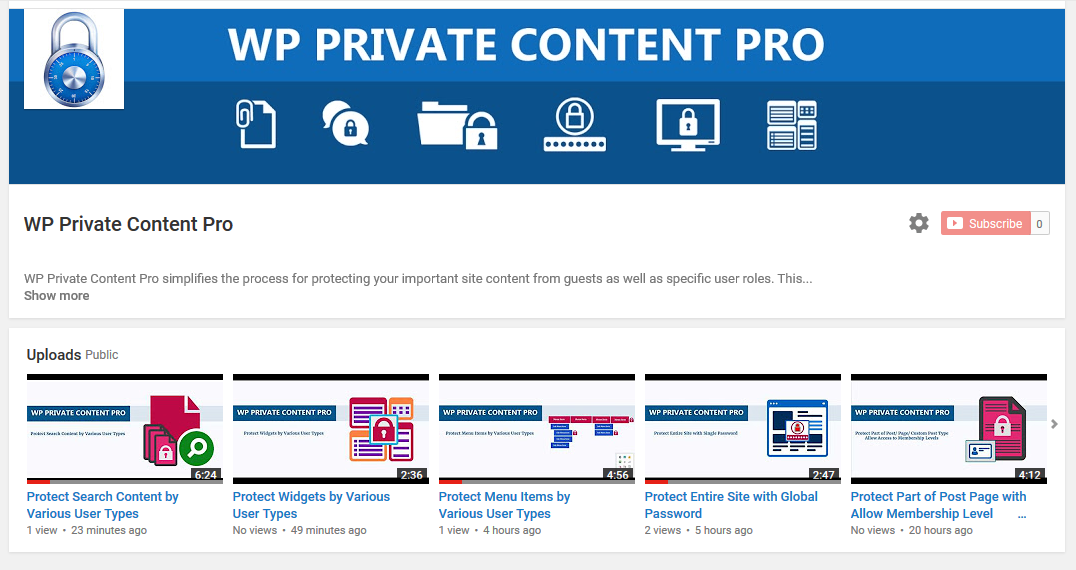
[/mpc_textblock]
[/mpc_textblock]
|||6 Months free support|||Lifetime plugin updates|||
|||Customizations |||60USD/Hour|||
|||No Support for |||Plugin/Theme Conflicts|||
|||No Priority Support|||No Chat Support|||
|||Support Renewals |||34USD/Year|||
|||No Memberships|||No Addons|||
|||
|||
|||
|||
||||||||||||||||||||||||” properties_color=”#888888″ class=”wpexpert-plugin-pricing-column1″][/mpc_pricing_box]
|||1 Year free support|||1 Year plugin updates|||
|||Customizations |||40USD/Hour|||
|||No Support for |||Plugin/Theme Conflicts|||
|||No Priority Support|||No Chat Support|||
|||Support & Updates Renewals |||40USD/Year|||
|||Addons|||
|||Frontend Login|||
|||
|||
|||
||||||||||||||||||||||||” properties_color=”#888888″ class=”wpexpert-plugin-pricing-column1″][/mpc_pricing_box]
|||1 Year free support|||2 Years plugin updates|||
|||Customizations |||35USD/Hour|||
|||Support for |||Plugin/Theme Conflicts|||
|||Priority Support|||No Chat Support|||
|||Support & Updates Renewals|||30USD/Year|||
|||Addons|||
|||Frontend Login |||Category Restrictions |||Private Page Custom Tabs ||||||||||||||||||||||||” properties_color=”#888888″ class=”wpexpert-plugin-pricing-column2″][/mpc_pricing_box]
|||2 Years free support|||2 Years plugin updates|||
|||Customizations |||25USD/Hour|||
|||Support for |||Plugin/Theme Conflicts|||
|||Priority Support|||No Chat Support|||
|||Support & Updates Renewals |||25USD/Year|||
|||Addons|||
|||Frontend Login |||Category Restrictions |||Tag Restrictions |||Taxonomy Restrictions |||Private Page Custom Tabs ” properties_color=”#888888″ class=”wpexpert-plugin-pricing-column3″][/mpc_pricing_box]
|||Lifetime free support|||Lifetime plugin updates|||
|||Customizations |||20USD/Hour|||
|||Support for |||Plugin/Theme Conflicts|||
|||Priority Support|||Chat Support|||
|||Support Renewals not required|||
|||Addons|||
|||Frontend Login |||Category Restrictions |||Tag Restrictions |||Taxonomy Restrictions |||Private Page Custom Tabs ” properties_color=”#888888″ class=”wpexpert-plugin-pricing-column3″][/mpc_pricing_box]
- Advanced private user dashboard (page) with content, discussion and files
- User Group based restrictions for Posts / Pages / Menus / Widgets
- Manage User Groups
- Private Group Discussions
- Private Group Files
- Mailchimp Subscription Locker
- Reusable Private Content Blocks
- Restrict search content by user types and post types
- Woocommerce Product Protection by Default
- bbPress Forum Protection by Default
- bbPress Forum Topic Protection by Default
- Restrict entire posts/pages/custom post types
- Restrict content by User Groups
- Restrict content by User roles
- Restrict content for Guests or Members
- Restrict content by User role Levels
- Restrict content by WordPress capabilities
- Restrict menu for members, guests, user roles, user groups
- Restrict widgets for members, guests, user roles
- Restrict post attachments and downloads to for members, guests
- Restrict content by multiple user meta keys
- Restrict content by multiple user meta values
- Restrict search content by user types
- Integration with User Profiles Made Easy
- Global Site Protection with Single Password
- Premium Support
- WordPress 4.5 or higher
- Woocommerce 3.0 or higher ( Only for paid memberships management)
- Upload and extract the
wp-private-content-prozip file into/wp-contents/pluginsfolder in your WordPress installation. - Activate the plugin using Plugins section of WordPress.
- Now you are ready to get started with the shortcodes available in features section.
You can hire the developer of WP Private Content Pro to customize existing features or add new features according to your requirements. Please contact the developer at innovativephp@gmail.com for any customization requests for WP Private Content Pro.
Version 1.5
- Advanced private user dashboard (page) with content, discussion and files
- User Group based restrictions for Posts / Pages / Menus / Widgets
Version 1.4
- Fix security issue in file attachement uploading
Version 1.2
- User Group Management
- Private Group Discussions
- Private Group Files
Version 1.1
- Woocommerce Product Protection by Default
- Reusable Private Content Blocks
- bbPress Forum Protection by Default
- bbPress Forum Topic Protection by Default
Version 1.0
- Initial version
- Refunds may only be issued within 30 days of the purchase date. After 30 days no refunds can be processed.
- No refunds will be offered unless you allow us to adequately try and assist you in resolving the issue on your site.
- You can get a refund if you find bugs in the plugin and developer can’t get it sorted within a feasible time period.
- No refunds will be provided for conflicts with themes or other plugins.
- No refunds will be provided when the features are not capable of handling your requirements. So please make sure to ask Pre-Sales questions and confirm whether its right for you.
