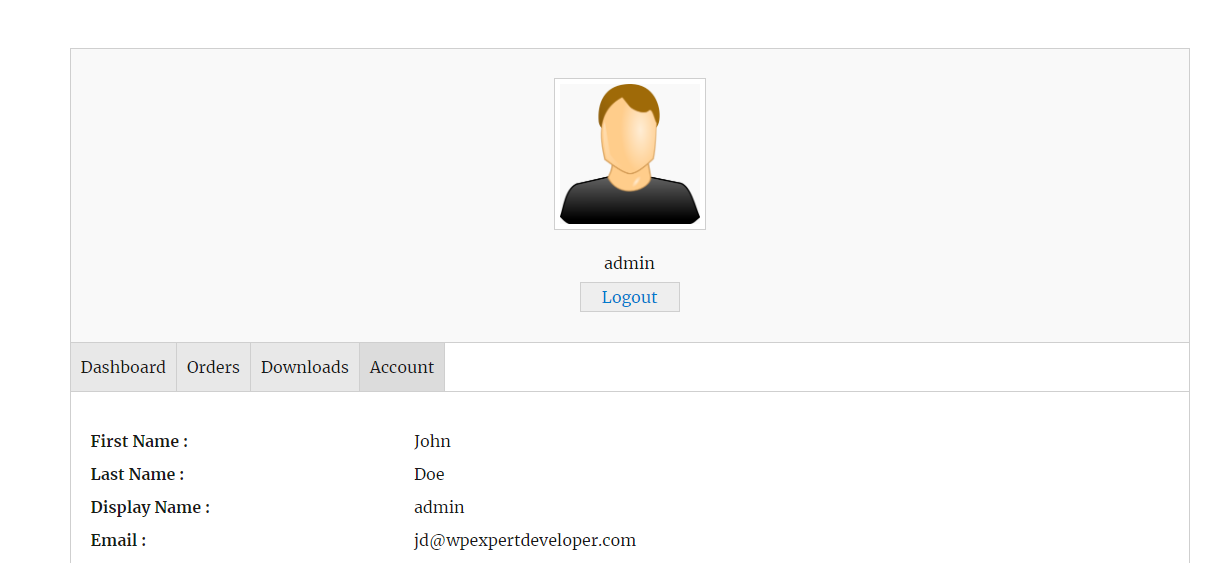Adding WooCommerce My Account Element
Once Ultimate Elements – Elementor Page Builder plugin is installed on your site, you will get a new element in Elementor called WooCommerce My Profile in a new category called Ultimate Elements – WooCommerce as shown in the following screenshot
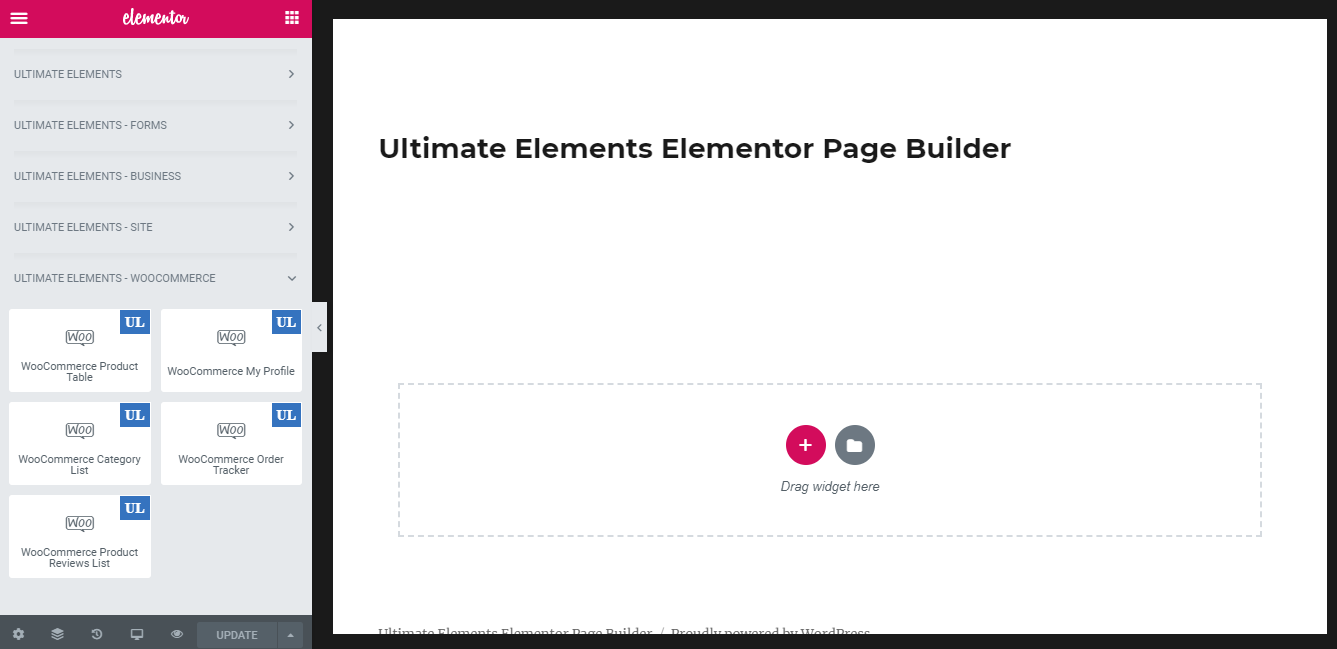
This element alllows you to display custom profile for the WooCommerce user account. The profile generated from this element has custom features compared to the built-in WooCommerce My Account. Once the element is added, you will get a screen similar to the following.
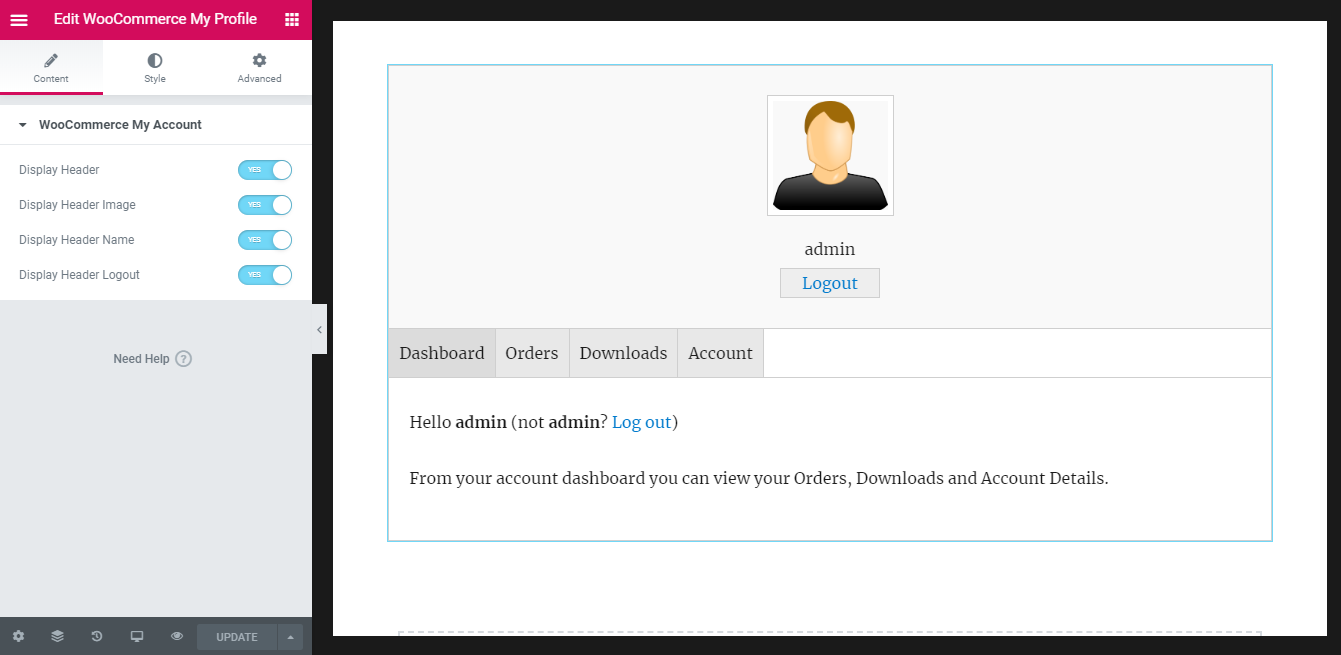
Let’s take a look at the available settings.
- Display Header – This setting is used to display or hide the header section of the profile. By default, this is set to Yes and the header will be displayed.
- Display Header Image – This setting is used to display or hide the header image of the profile. By default, this is set to Yes and the header image will be displayed.
- Display Header Name – This setting is used to display or hide the header name of the profile. By default, this is set to Yes and the header name will be displayed.
- Display Header Logout – This setting is used to display or hide the header logout button of the profile. By default, this is set to Yes and the header logout button will be displayed.
Once the settings are configured, click on the Style tab to manage the design specific settings as shown in the following screenshot.
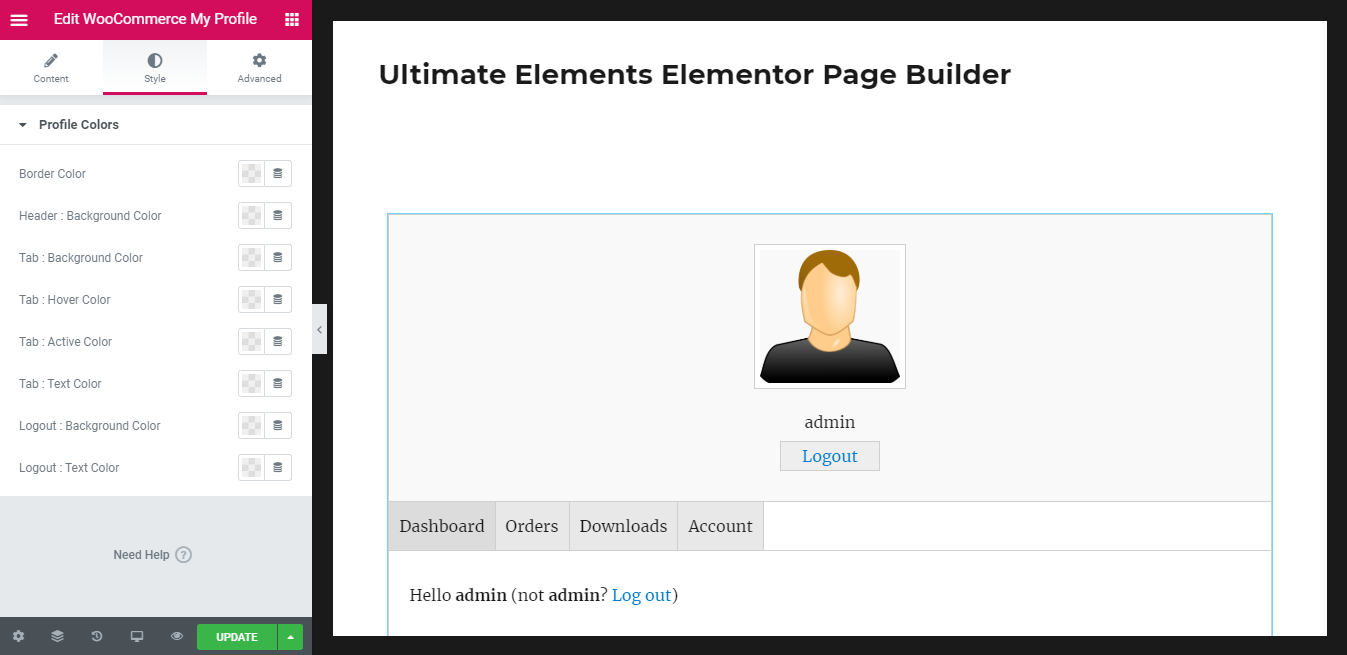
You can use the design settings to configure the colors of Profile design.
Once the page is updated, you can use the preview button or view the page on frontend to get a the profile with default Dashboard tab.
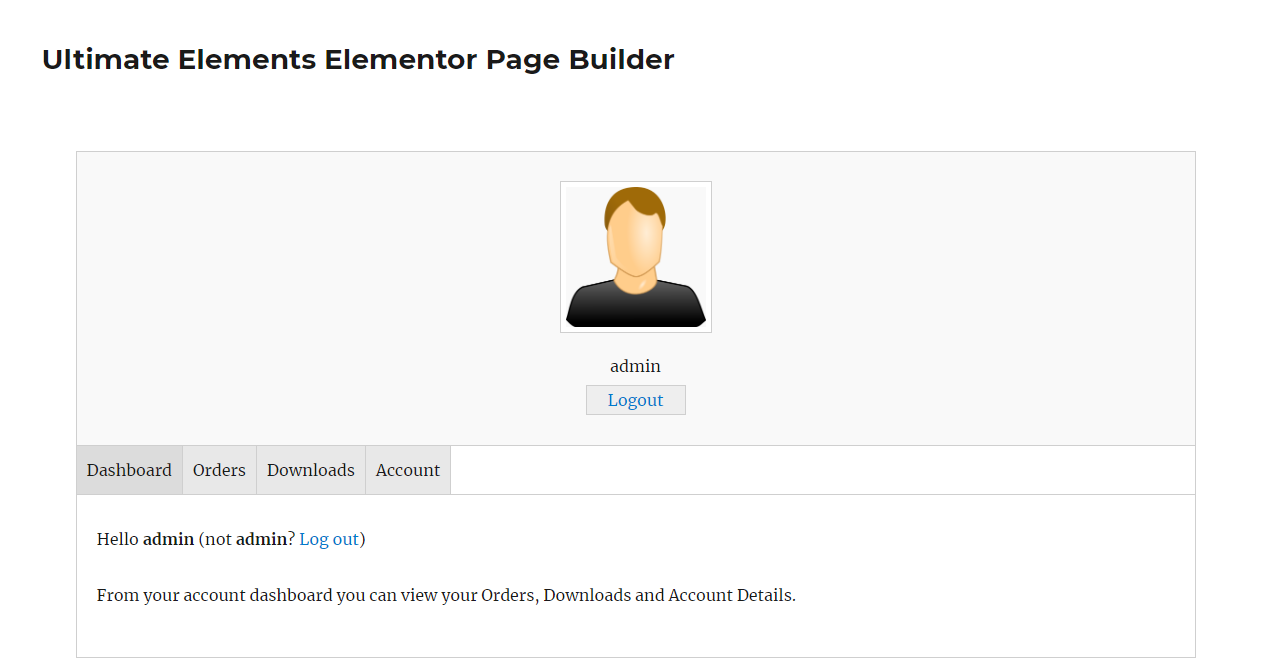
Orders Tab
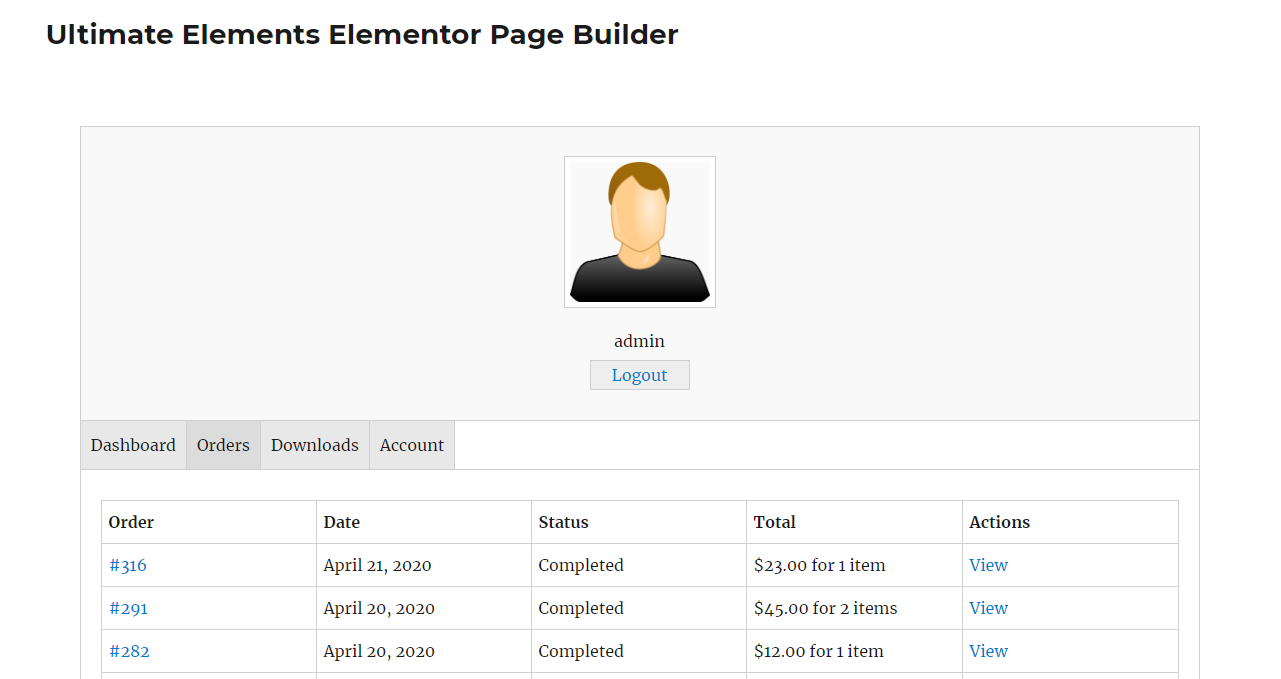
Downloads Tab
The Downloads tab displays all the downloadable files available in the orders placed by the profile owner
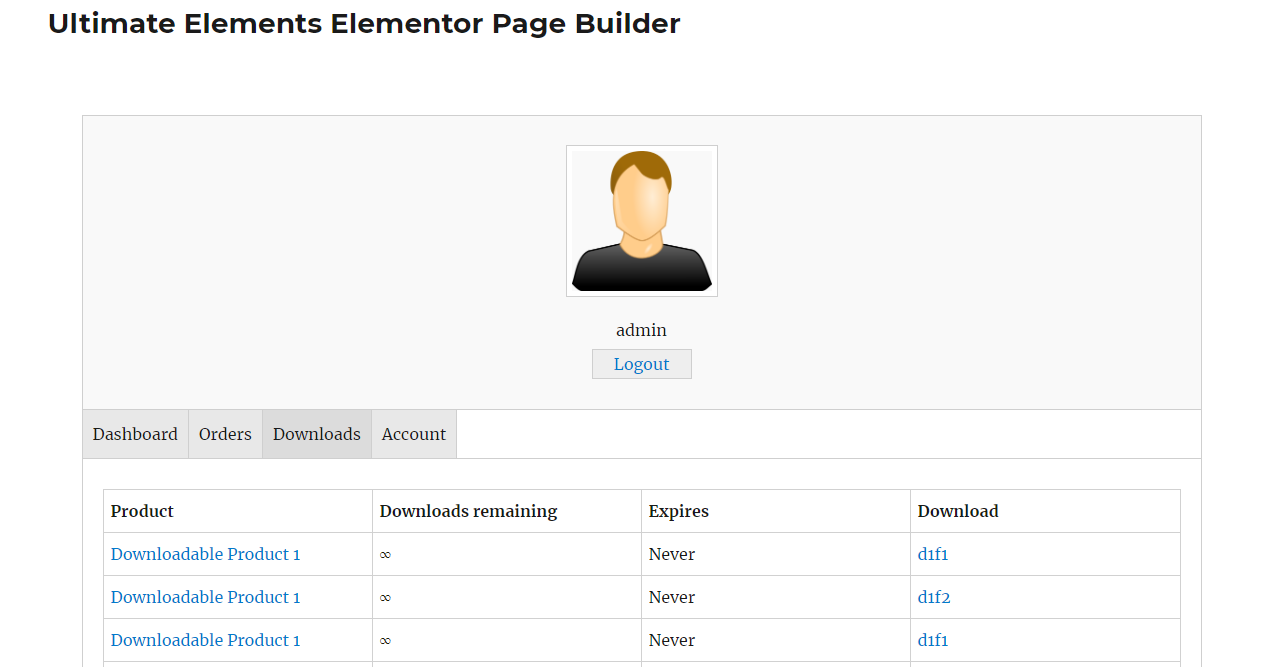
Account Tab